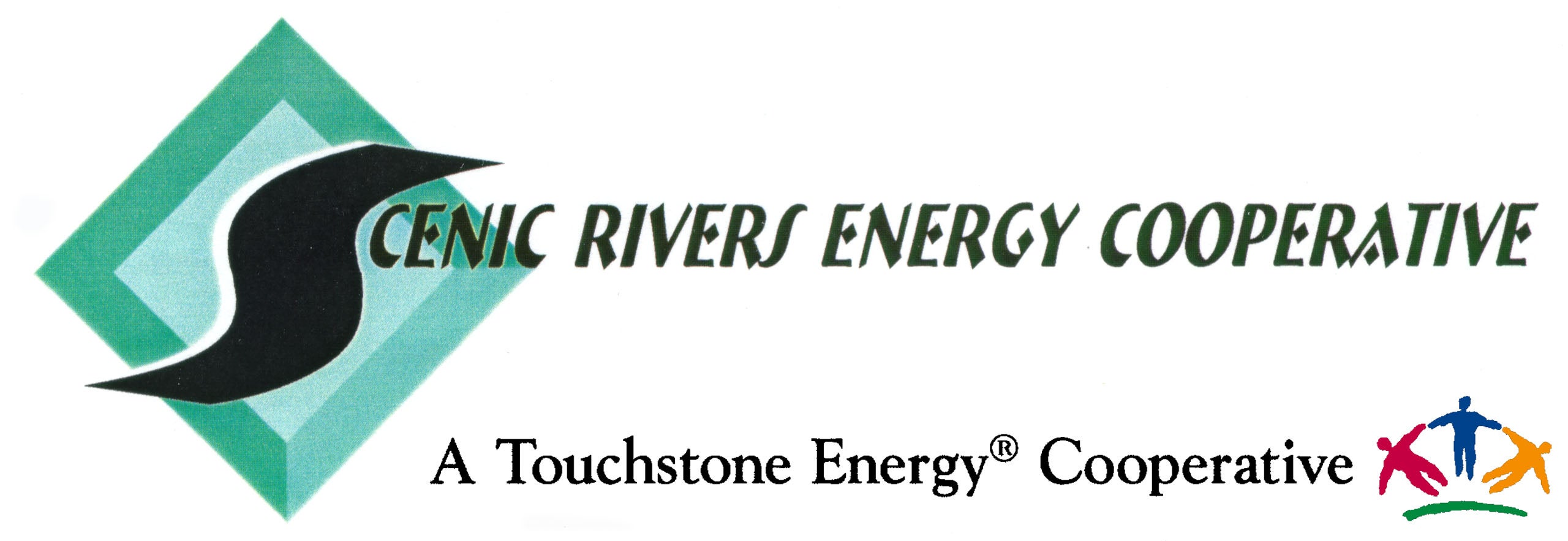Degree Days
Cooling Degree Days (CDD) and Heating Degree Days (HDD)
A form of Degree Day used to estimate energy requirements for air conditioning or refrigeration. Typically, cooling degree days are calculated as how much warmer the mean temperature at a location is than 65 degrees on a given day. For example, if a location experiences a mean temperature of 75 degrees on a certain day, there was 10 CDD (Cooling Degree Days) that day because 75-65 = 10.
A form of Degree Day used to estimate energy requirements for heating. Typically, heating degree days are calculated as how much colder the mean temperature at a location is than 65 degrees on a given day. For example, if a location experiences a mean temperature of 55 degrees on a certain day, there was 10 HDD (Cooling Degree Days) that day because 65-55 = 10.
Steps:
1. The NOWData tab should be highlighted, if it isn't, please click on it.
2. Under 1. Location, choose the area. For example, Madison Area.
3. Under 2. Product, choose Daily data for a month..
4. Under 3. Options, choose Month and Year by clicking on the calendar button.
5. Under 4. View, click on the Go button.
6. You will see your results per day for the month/year you selected. The HDD is the 6th column from the left and the CDD is the 7th column from the left.